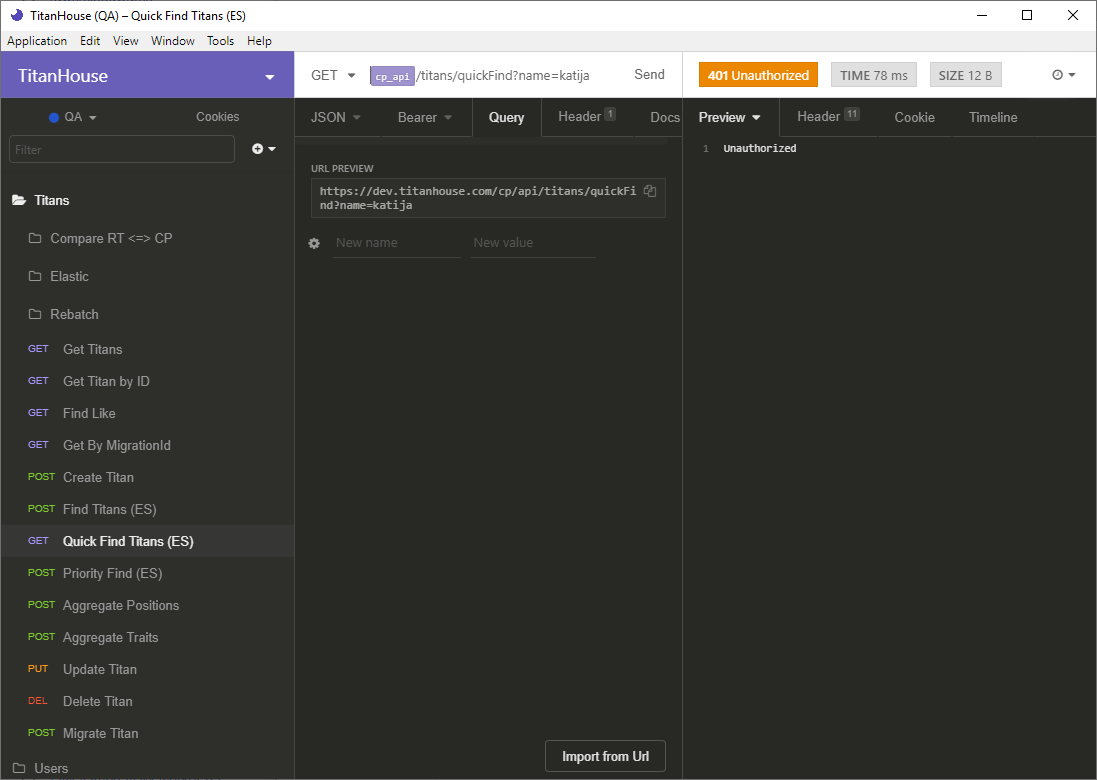Swagger
The newer APIs use swagger to expose the API. This has a nice advantage of always being up to date with what is deployed.
Insomnia Setup
The CP and RT APIs are accessed via either Postman or Insomnia locally.
Download
Insomnia format | Postman format (right-click to download)
modified 2018-10-23
Import
If you have made changes to your Insomnia setup, export your data as a precaution first.
To import, click on the purple header area at the top of the left-hand request list and choose the option to Import/Export. Press the Import Data button, choosing the From File option and select the file you just downloaded.
After importing, you may need to select the newly created TitanHouse workspace by clicking on the purple header again.
Once the TitanHouse workspace is selected, open the environment drop-down and choose the option to Manage Environments.
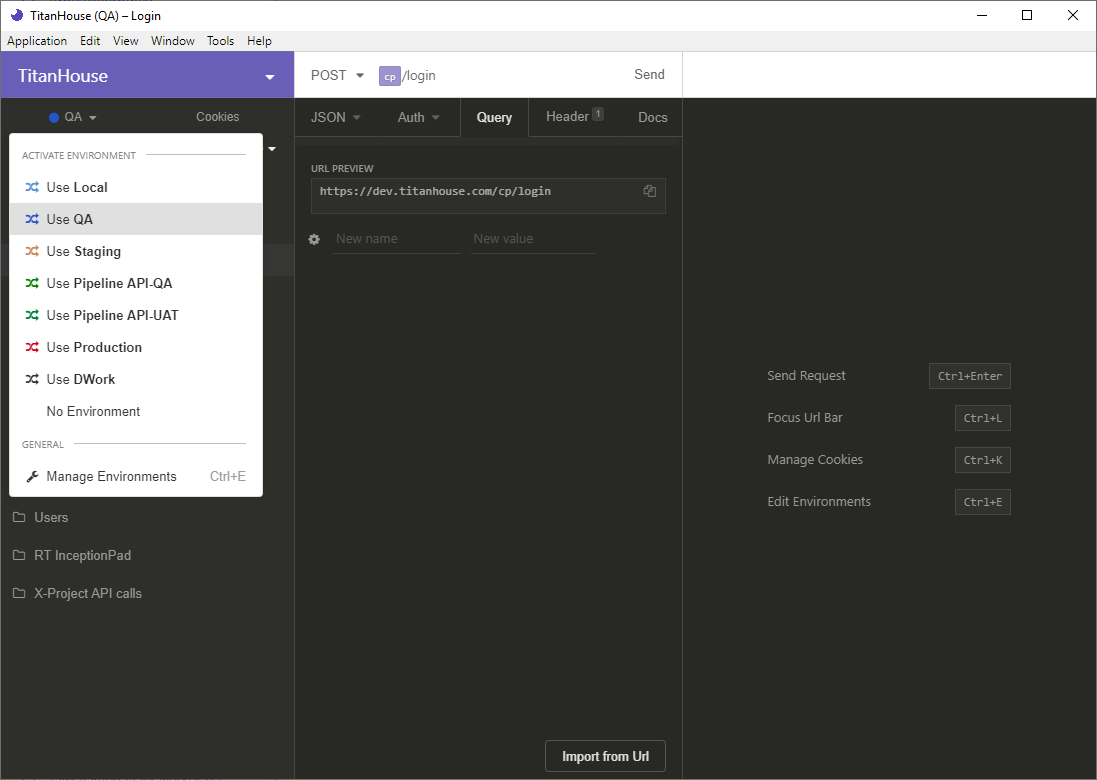
Change the credentials (username and password) for the Base Environment so that all requests performed will happen as you.
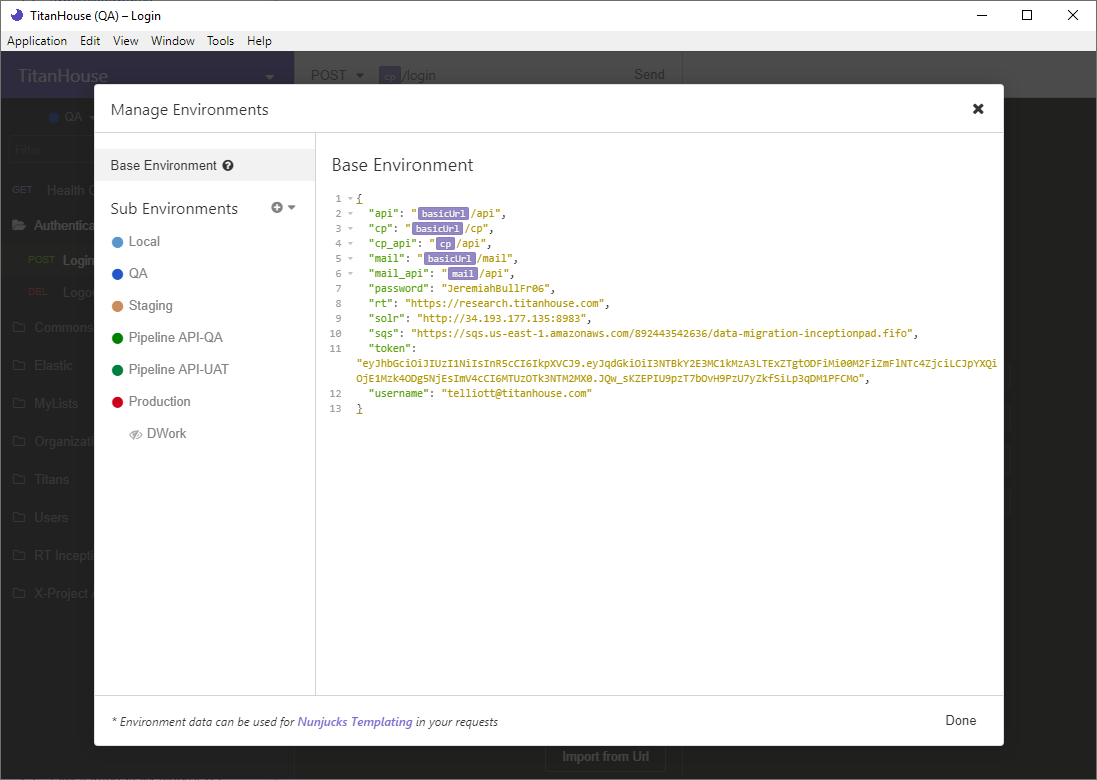
While you're in the Manage Environments modal, note that variables that do not change between environments live in the Base Environment. Any of these default values can be overwritten by clicking on a Sub Environment and adding the key there.*
Use
Insomnia (or Postman) can be used to test API calls in any environment. Every 'session' must begin with taking the token generated by a login routine and copying it into the environment variables.
Run the Authenticate => login call

Copy the token
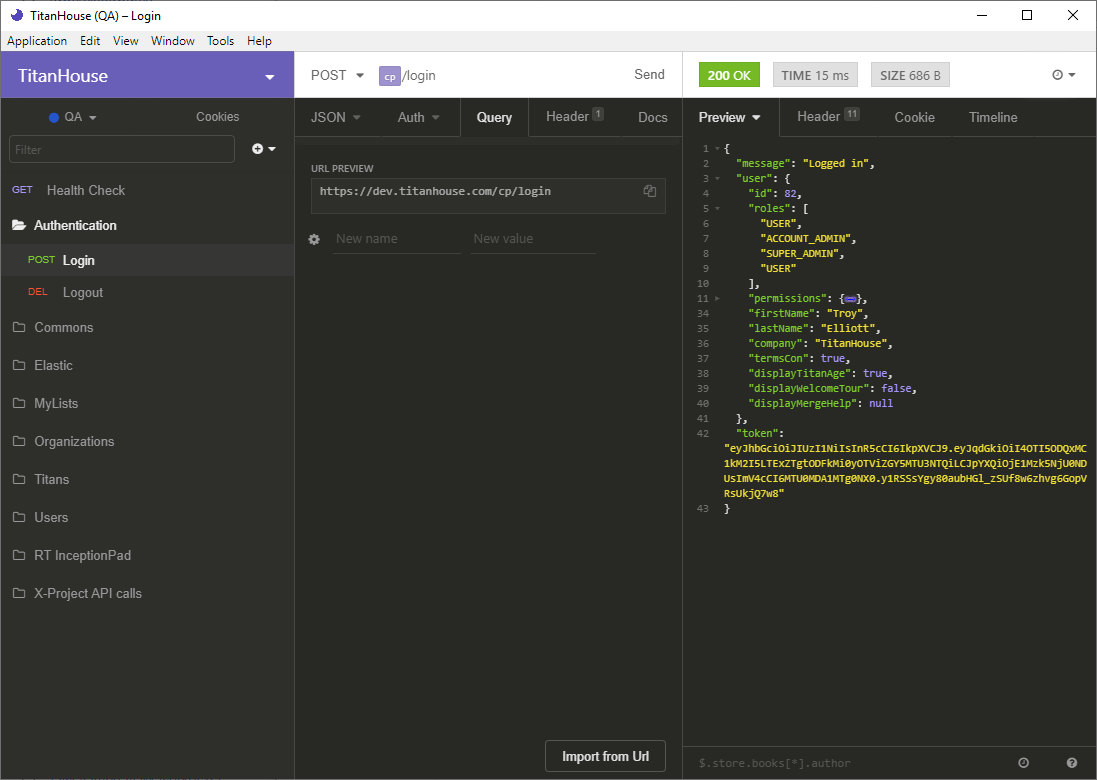
Note: you can filter the result of any response using JSONPath. The following response filter shows only the token you need to copy
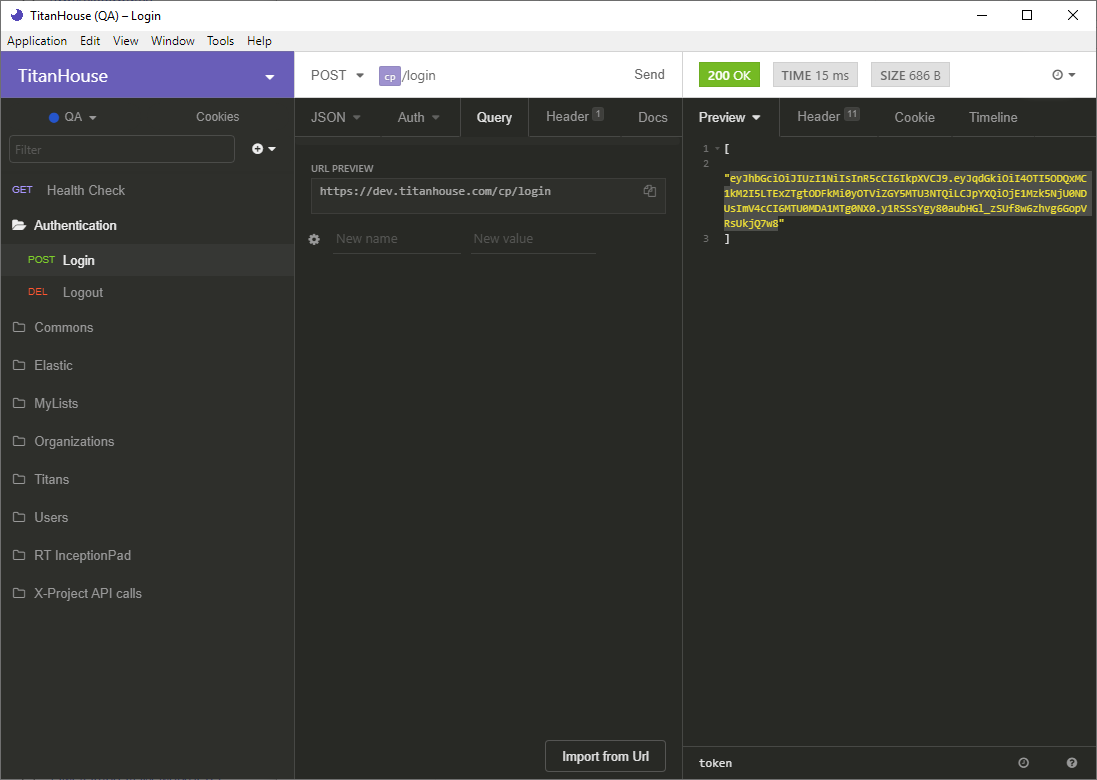
Place the token into your environment variable
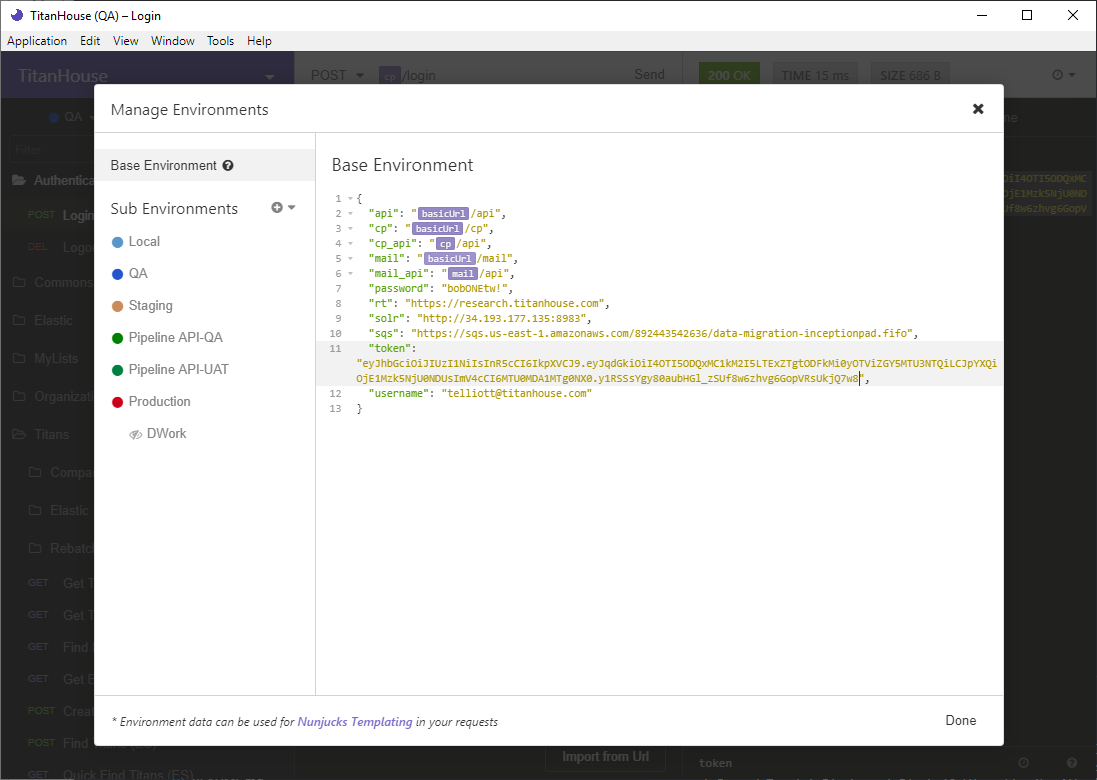
Run API call actually interested in running
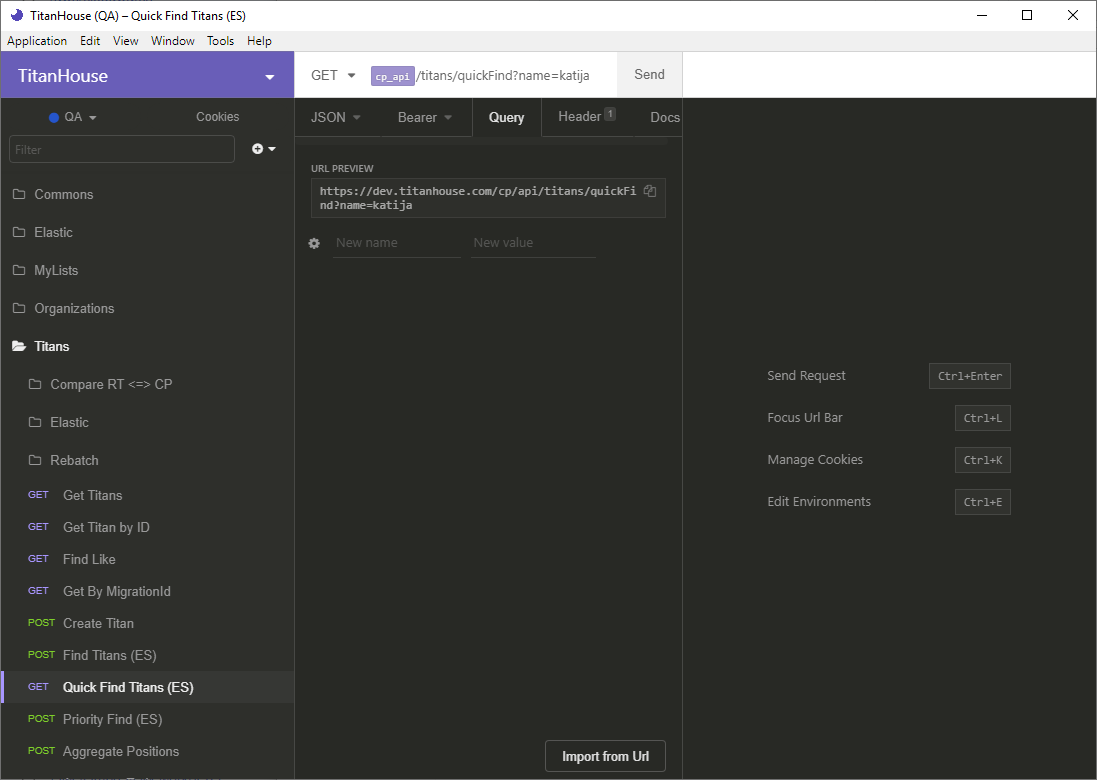
View result
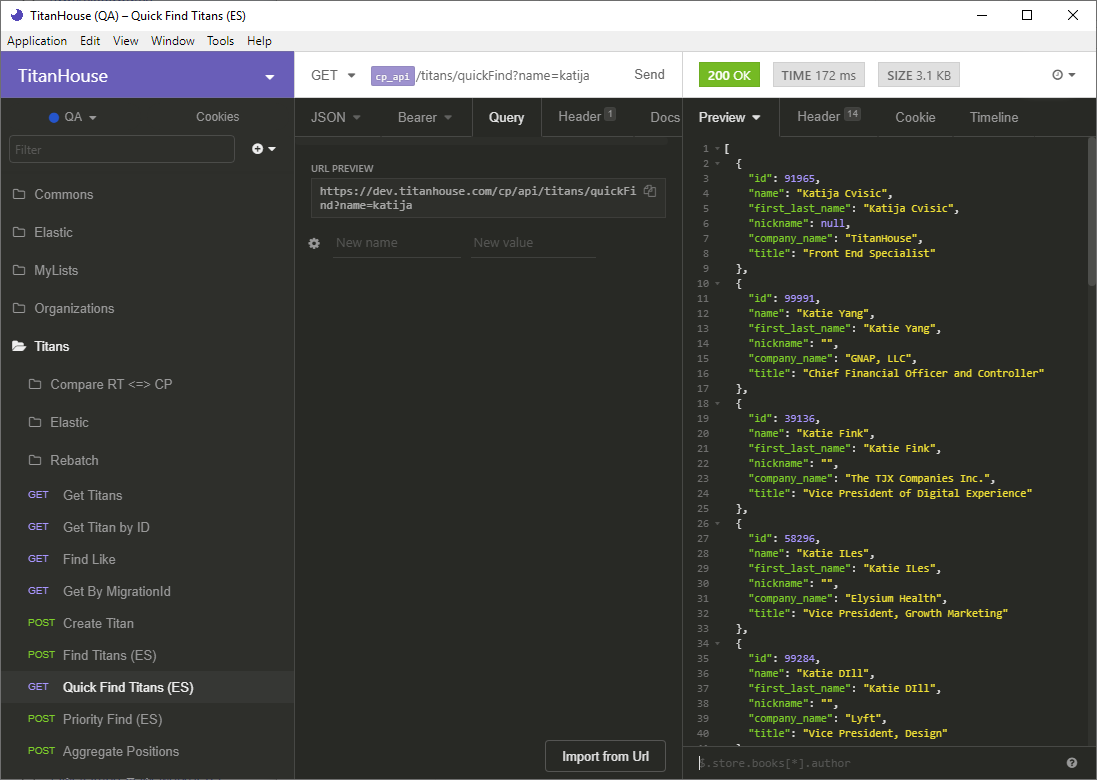
If you receive an Unauthorized error, that means that the token used is epxired (happens daily)